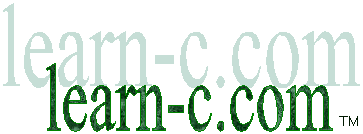
Controlling The Real World With Computers
::. Control And Embedded Systems .::
Copyright Joe Reeder

 This site uses hands-on experiments to show the basics of how real
things in the real world are controlled with computers. That means it's
about most of the computers in the world. Most computers don't sit on
desks, but are used to control things that don't look anything like a
computer, such as cars (someone pointed out a car to me a while back that has 61 computers in it),
planes (especially military fly-by-wire aircraft),
factories, spacecraft, toys and appliances.
This site provides the opportunity to learn basic control and embedded
system concepts while taking advantage of the low cost and conveneince
of using a PC as a platform.
This site uses hands-on experiments to show the basics of how real
things in the real world are controlled with computers. That means it's
about most of the computers in the world. Most computers don't sit on
desks, but are used to control things that don't look anything like a
computer, such as cars (someone pointed out a car to me a while back that has 61 computers in it),
planes (especially military fly-by-wire aircraft),
factories, spacecraft, toys and appliances.
This site provides the opportunity to learn basic control and embedded
system concepts while taking advantage of the low cost and conveneince
of using a PC as a platform.
This site is for anyone who is the least bit curious about monitoring
and controlling such things as motors, lights and switches, or recording
and playing everything from sound to the arm position on a robot.
It's for anyone who likes to learn by doing. You will not only read
about controlling motors, lights and sound, you will control real
motors, real lights, and really record and play information.
It's for anyone who finds intriguing the prospect of
controlling a robot or a toy or an appliance by means of a computer
embedded in it or, for that matter, a whole factory or space station.
It's for anyone who has done little with computers beyond
clicking a mouse button, as well as the professional looking for source
code.
It's for anyone who wants to reach as far as the imagination will
take them.
This site is for teachers who would like to give their students some
interesting, hands-on experience.
It's for people who are considering a career change but don't want to
suffer the high cost and time of a formal education before knowing for
sure that this is the career they would actually look forward to every
morning.
It's for programmers who would like to know how to read
schematics and construct hardware and
hardware people who would like to know how to write programs to control
their hardware. and
hardware people who would like to know how to write programs to control
their hardware.

Please don't think electronics and programming have to be hard. Far
from it. Read what
others say about this site to get an idea of what the experience is
like. Besides, it costs nothing but a little time to go through
everything here (well, maybe more than just a little time unless you can
read 240 pages really fast). It's not heavy reading, either. It's
designed to be accessable by anyone with a knowledge of basic
mathematics. You're ready if you can add subtract, multiply and divide.
The earlier sections include self-tests that permit checking progress or
skipping sections already understood.
Please note that the board is no longer offered. It has not been offered for some time now. It's ISA and that and the computers that have ISA are out of date. I now offer an alternative through Jameco Electronics. One is called the Listening Tree and uses an Arduino UNO, a small, embedded microcontroller board for experimenters that can and is actually being used in real systems.
I have a new route a person can take to learn the material offered using the Arduino UNO. It's called The Arduino Route. See it here
Let me know what you think.
The tutorial examples will work on most operating systems that allow
direct access to ports (more on ports later). Linux, DOS, Windows 3.x,
Windows 95, Windows 98, and Windows Me will work, among others.
To use Linux, follow the guidelines at the
Linux I/O port programming mini-HOWTO. Direct port access
is not permitted by NT, 2000, XP and some
other operating systems. It's still possible to get at the ports
however, by using special procedures that add a layer you can go
through. Experienced programmers and brave beginners can look in Programmer's Heaven for information on gaining such access. NT, 2000, XP and some
other operating systems. It's still possible to get at the ports
however, by using special procedures that add a layer you can go
through. Experienced programmers and brave beginners can look in Programmer's Heaven for information on gaining such access.
The optional hardware needed to provide an interactive, hands-on
experience is available as an inexpensive
|
experimenter's board  I
designed for the purpose.
A small picture is shown at right. It plugs
into one of the ISA slots of any XT or better PC (see Ask
Jeeves for a brief description of the ISA slot). Don't have an
ISA slot? Inexpensive computers that do are easy to get -- see below.
I
designed for the purpose.
A small picture is shown at right. It plugs
into one of the ISA slots of any XT or better PC (see Ask
Jeeves for a brief description of the ISA slot). Don't have an
ISA slot? Inexpensive computers that do are easy to get -- see below.
The board has more than enough capability for experimentation. Its
inputs and outputs are very much like those typically found on a microcontroller, which is similar to a
microprocessor, the main computational device in a desktop computer, but
with extra inputs and outputs to allow it to listen to and talk to the
outside world. A bare board is only $20, and there are
discounts for quantity. Kits are available for $50 (plus shipping,
etc.), and assembled boards can also be ordered. You can even download this whole site
so you can view it off-line for your own personal use by ordering a zip archive file containing all of
the site files for only $8.55. With it, you get free update files as the
site is updated.
You can take the trip without the hardware, but the impact will be
considerably less. It's much easier to understand the effect of the
programming if it can be directly experienced. The multi-sensory impact
of, for example, writing a program to control a motor or to record and
play back the sound of one's own voice, then seeing it actually happen is
huge.

Download the step-by-step instructions for assembling a board here to see how easy building one really is.
The instructions even include a section on how to solder. The document
is a 2 Meg Word97 file. Those who don't have Word97 can download a free
reader from Microsoft by clicking here: 
As a bonus, the board will work with Super Start. Super
Start is free software that uses the hardware to help very young
children get the basic core knowledge they need for a good beginning in
education. That means the board can serve a dual purpose for people with
infants and small children. You can also download the Super Start source
code if you wish.
Need a computer? Schools and non-profits can get free computers at
one of the computer recycling sites. Else, try Ebay. Just
be sure the computer you find has an ISA slot available. It might be
necessary to email the seller to make sure. Even computers with slots
taken up with things such as modems and sound cards can be used. They
are not needed and can be removed to make room for the board used in
this tutorial.
Some of the computers offered in Ebay have had their hard drives
erased. No problem. I have seen DOS there for around $5 -- Ebay search for
MS-DOS. Don't worry if you don't know how to use
DOS. You will learn enough to get by. Of course there's no need to get
DOS if the machine already has an operating system on it that will work.

Table Of Contents
Sections are always being added and/or updated.
Please let me know if you
would like to get update notices. Please
Note: I NEVER release any email addresses!!
Click here to be removed from update notification.
You can also join the LEARN-C discussion group. It
permits users of the tutorial and/or board to discuss experiences. There
are two ways to join. Click here to subscribe by
email, or here to go
to the group site to subscribe.
Please let others know about this site. It's easy
to do. Just click here to send an e-mail about this
website to people on your list who might find the tutorial useful
(which, of course, is everyone on your list). The subject
and body of the email will already be entered, but you can modify them
as you wish.
Data lines, bits, nibbles, bytes, words, binary and HEX
Passing information around in a computer and
the hardware.
- data lines
- bits
- nibbles
- bytes
- words
- the numbering systems used in programming
Boolean Logic
as it relates to programming as well as
the hardware.
How to figure out if it's on or off and how to turn it on and off.
- AND
- OR
- NAND
- NOR
- XOR
- NOT
- and the C Language expressions used for the above and what happens
when they are applied
Address Lines and Ports
Using the hardware
to make contact with the outside world.
- Address Lines
- Ports
- IOR
- IOW
- AEN
- Select Lines
How To Read A Schematic
Just a few symbols and you've got it
- the symbols for connected and unconnected wires
- the symbols for power and ground connections
- the symbol for switches
- the symbol for resistors and the abbreviations showing their values
- voltage, current and Ohm's Law
- the symbol for capacitors and abbreviations for showing their values
- the symbol for diodes
- the symbols for integrated circuits, including digital ICs and
operational amplifiers
- the basic functioning of operational amplifiers
The Hardware
Details about portions of the hardware not
discussed in the experiments.
Putting It All Together - Controlling The
Hardware With The Software
The C language fundamentals
- comments
- main()
- functions
- the concept of void
- prototypes
- variable declaration
- compiler directives such as #include
- for() loops
- printf()
Experiment 1 - Basic Switch Input Detection
Using a device on the
board for digital input to get the status of switches.
- how to use inp()
- the use of the #define directive
- how to use if() statements
- the difference between query and assignment operators
- the concept of scope
- how to use bit masking
- how to use the switch() statement
- how to use left and right shift operators
- how to use while() loops
- how to test functions
Experiment 2 - Expanding Switch Input Capacity
Using the 8255 Programmable Peripheral Interface on the board to get an additional 8 inputs.
- how to set the three modes in the 8255
- how to set the three ports as input and/or output
- how to use Port B to detect the additional 8 inputs
- more opportunities to work with inp(), if() statements, masking,
- scope, while() loops, for() loops, falling through decisions,
- static and automatic variables and how they can and cannot be used
Experiment 3 - The General Purpose Digital Input/Output Module - Part 1
Using two ports of the 8255 PPI on the board to form a switch matrix.
- file scope and encapsulation, variable protection, testing and OOP
- how to use enumerations
- problem analysis and solution -- figuring out when to do what kinds of logic
- the effect of passing arguments by value to a function
- precedence and associativity
- external directives
- setting up the PPI with values declared in an enumeration so they will be more readable
- basic pointers
- compiling, linking and testing functions in another module
- row driving and column testing in a matrix
- combining three discrete inputs with the matrix to get 67 switch inputs
- more on masking, shifting, etc.
- the most important step in programming is not programming
- connecting the headers to see if the thing works
Experiment 4 - The Multiple Closure Problem And
Basic Outputs With The PPI
More on the matrix, driving higher-current devices using the PPI on the board with current driver
circuits.
- strobing
- diode matrix
- rail to rail swing
- reverse and forward biasing
- voltage drop considerations
- silicon and germanium
- solid state device input and output limitations
- open collectors and sinking
- electrical layouts vs programming considerations
- using the logic suggestions from Experiment 3
- avoiding unnecessary complexity
- more on pointers and strings
- pointer arithmetic and de-referencing
- avoiding precedence problems
- a new enumeration to achieve maximum flexibility
- the contest
- long integers
- delay loops and problems using them
- driving LEDs with the PPI
- increasing current capability with a transistor
- making it easier with an open collector inverter
- replacing current limiting resistors with a zener
- forming a loop to control output with input
Experiment 5 - Controlling Motors
Powering higher-current devices using the PPI on the board.
- darlington transistor
- rectifiers
- magnets and electromagnets
- basic ideas of motor operation
- fingers, current, thumbs and North
- movement from electricity, and electricity from movement
- collapsing magnetic fields and back EMF
- turning motors on and off with the PPI
- duty cycle
- Pulse Width Modulation speed control
- using the PPI to control the speed of a motor
- a little more on printf
- casting
Experiment 6 More Precise Control Of Motors
Using the digital I/O on the board
with the computer's timer to control devices
- Greater efficiency through pointers
- Structures
- struct keyword
- declaration vs instance
- dot referencing members
- Arrays of pointers to structures
- "->" refererencing members
- sizeof(..) operator
- what pointers point to
- malloc(..) to get some memory, free(..) to free it
- typdef
- dynamic, multiple-point referencing of a single variable through pointers
- interrupts, interrupt service routines, IRQ, ISR
- interrupt vector or dispatch table
- segment:offset format
- the interrupt keyword
- getvect(...) and setvect(...)
- disable() and enable()
- to be reentrant or not to be reentrant
- floats and doubles
- multiple-point, interrupt-driven pulse width modulation
Experiment 7 - Bi-directional Control Of Motors And The H-Bridge
Using the digital I/O on the board
with the computer's timer to provide bi-directional motor control
- H-Bridge basics
- turning on the brakes
- types of switches used
- the MOSFET
- enhancement mode
- conductivity
- the 555 timer/oscillator
- RC time constants
- logarithms
- base e
- high current drivers
- voltage doublers
- blocking capacitor
- step response
- gate capacitance
- impedance and reactance
- testing the circuits before connecting them to the computer
- smaller h-bridges
- the 754410
- transistor inverter
- voltage dividers for testing h-bridges
- the L298
- driving the hardware with the software
- expanding the control structure
- passing by value and through pointers
- pointers to pointers
Experiment 8 - Digital To Analog Conversion
Using the Digital to Analog Converters on the the board to produce sounds, etc.
- R 2R ladder
- more on Op-Amps
- virtual ground
- resistor network analysis
- port offsets
- triangle waves
- speaker output
- sine waves
- trig functions in C
- radians
- generating sine tables
- FILE*, fopen(), fputs(), fprintf(), fflush(), fclose()
- acos()
- signal offset calculations
- step size and distortion
Experiment 9 - Analog To Digital Conversion
Using the 8-channel Analog To Digital Converter
on the the board to record sound and other analog
data.
- definition
- only approximately proportional
- numbers and steps
- analog vs digital values
- the ADC0809
- comparator
- successive approximation
- flow charts
- successive approximation example
- the ADC clock
- ripple counter
- D flip-flop
- Q and NOT Q
- aliasing
- decoding read and write select for the ADC0809
- multiplexer
- Address Latch Enable (ALE), ADC SELECT, BIOW and START
- starting a conversion
- ADC SELECT
- End Of Conversion (EOC)
- Output Enable (OE), ADC SELECT and BIOR
- Auto port detect
- recording and playing back voice
- capturing analog information in the timer interrupt service routine
- automatic, multiple channel analog to digital data acquisition
Experiment 10 - Using Analog Inputs To
Control Motors
Modifying the timer system to
control PWM in proportion to inputs
from the 8-channel Analog To
Digital Converter on the the board
- The TIP120 revisited
- Determination of triggering levels and proportional values for setting
up pulse widths from an analog input
Experiment 11 - Using Analog Inputs For
Bi-directional Control Of Motors
Modifying
the timer system to control PWM in proportion to inputs
from the
8-channel Analog To Digital Converter on the the
board.
A relay is used this time to control the direction of
the motor.
Questions, Answers And I
Dunno
Questions that have been sent in and my often lame
answers.
Have a question about something on the site? -- Email Q, A & I D.
Don't worry if English is not your
first language. I'll work with you and we will figure it out together.
It's also a good place to make suggestions
about what the tutorial should toot -- too much too fast, not fast
enough, not the right stuff, just right, etc.?
Let
me know what you want and I'll try to provide it.
|
A Special Page
|
|
The Equilbrium Matrix
|
|
A pattern recognition circuit designed
to help the disabled. Please let anyone you know who might know
someone who is working on human-machine interfaces, especially
for the disabled.
|
Drag this dot to your desktop to bookmark this site: 

Just in case someone is curious:
Resume ..
 This site uses hands-on experiments to show the basics of how real
things in the real world are controlled with computers. That means it's
about most of the computers in the world. Most computers don't sit on
desks, but are used to control things that don't look anything like a
computer, such as cars (someone pointed out a car to me a while back that has 61 computers in it),
planes (especially military fly-by-wire aircraft),
factories, spacecraft, toys and appliances.
This site provides the opportunity to learn basic control and embedded
system concepts while taking advantage of the low cost and conveneince
of using a PC as a platform.
This site uses hands-on experiments to show the basics of how real
things in the real world are controlled with computers. That means it's
about most of the computers in the world. Most computers don't sit on
desks, but are used to control things that don't look anything like a
computer, such as cars (someone pointed out a car to me a while back that has 61 computers in it),
planes (especially military fly-by-wire aircraft),
factories, spacecraft, toys and appliances.
This site provides the opportunity to learn basic control and embedded
system concepts while taking advantage of the low cost and conveneince
of using a PC as a platform.
 and
hardware people who would like to know how to write programs to control
their hardware.
and
hardware people who would like to know how to write programs to control
their hardware.
![]()
 NT, 2000, XP and some
other operating systems. It's still possible to get at the ports
however, by using special procedures that add a layer you can go
through. Experienced programmers and brave beginners can look in Programmer's Heaven for information on gaining such access.
NT, 2000, XP and some
other operating systems. It's still possible to get at the ports
however, by using special procedures that add a layer you can go
through. Experienced programmers and brave beginners can look in Programmer's Heaven for information on gaining such access.
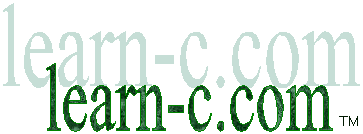
 I
designed for the purpose.
A small picture is shown at right. It plugs
into one of the ISA slots of any XT or better PC (see Ask
Jeeves for a brief description of the ISA slot). Don't have an
ISA slot? Inexpensive computers that do are easy to get -- see below.
I
designed for the purpose.
A small picture is shown at right. It plugs
into one of the ISA slots of any XT or better PC (see Ask
Jeeves for a brief description of the ISA slot). Don't have an
ISA slot? Inexpensive computers that do are easy to get -- see below.


